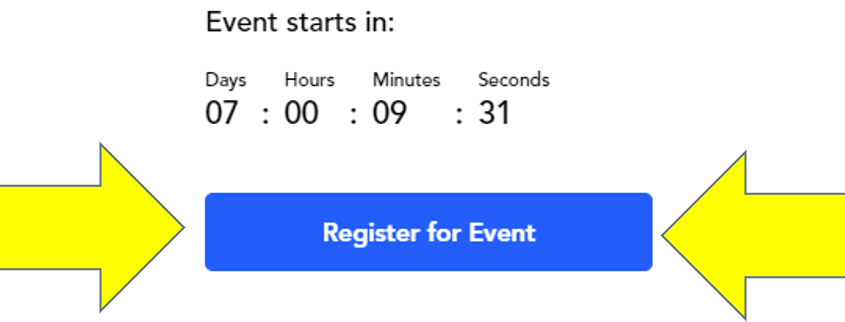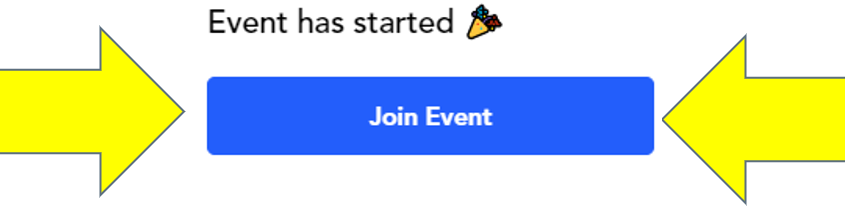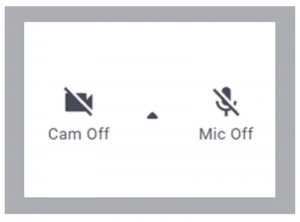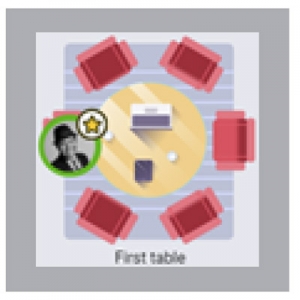LOGIN AND CREATE ACCOUNT
1. Using the event link provided, click SAVE ME A SPOT or REGISTER FOR EVENT (in blue)
2. If an event has started, click JOIN EVENT (in blue)
3. Enter your E-MAIL address. Check your e-mail for a new message. Click on the link in the e-mail. OR, you may login through a social media account.
4. If you are a presenter going on-stage in presentation mode you MUST use a desktop or laptop. It will NOT WORK if you are on a mobile device or tablet.
5. To get the full experience of connecting with others, please use a personal desktop or laptop computer with Google Chrome. Mobile devices, tablets and VPN networks may experience connectivity issues.
6. Watch this short video to experience a GREAT EVENT!
7. Scroll down for additional instructions and videos including what to do once in a live event, updating your virtual profile etc.
UPDATE YOUR PROFILE
- After you create an account, click the colored circle at the TOP RIGHT CORNER of your screen with your initials
- You can update your profile ANY TIME PRIOR to an event. Simply use the main event link provided by eSAX Virtual Events or the event organizer. Login (as per the steps above), then look to the top right corner of your screen
- Click MY PROFILE to add or edit details. Add a profile picture with dimensions (in jpg or png format) of 480 x 480 px and 512 KB or less
- You may need to enlarge for best results and use your mouse to adjust picture alignment
- Copy/paste your LinkedIn, Facebook page, website, Calendly/booking URL etc. to make it easy for others to connect with you
TURN ON MICROPHONE & CAMERA
- In the bottom center of your screen you will see these Cam and Mic symbols
- Click them each once and they will turn green
- For instructions please click here
WHAT NEXT?
- When entering an event you will be placed at a random table/ booth
- To move about, double click an empty seat
- If there is room, you will immediately exit your current table, and appear in the new one
- Note that you are only interacting face-to-face with others in your current booth when cameras and microphones are on
Have a great event!
For questions or to have eSAX Virtual Events provide LIVE tech support during YOUR event, please CONTACT US